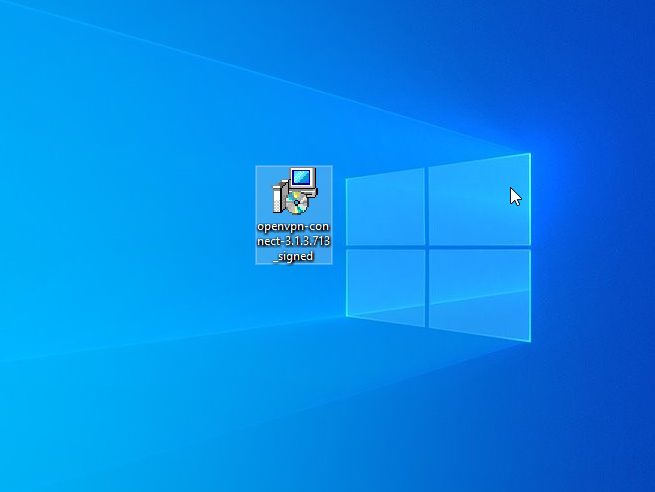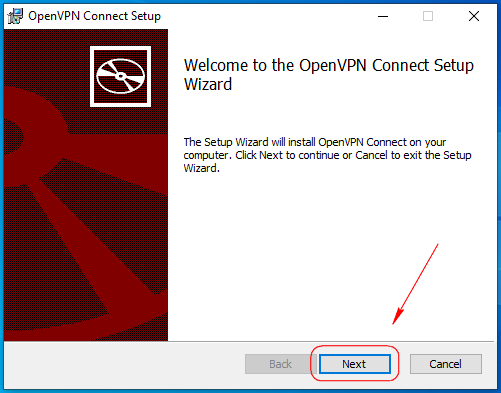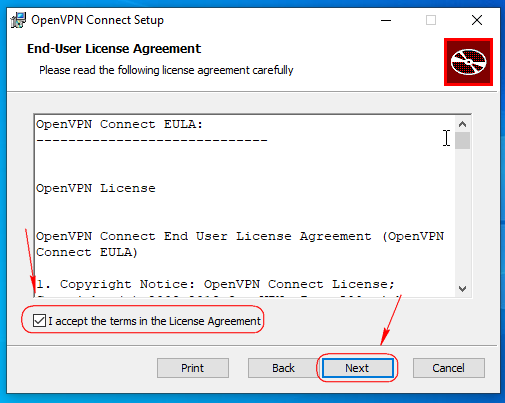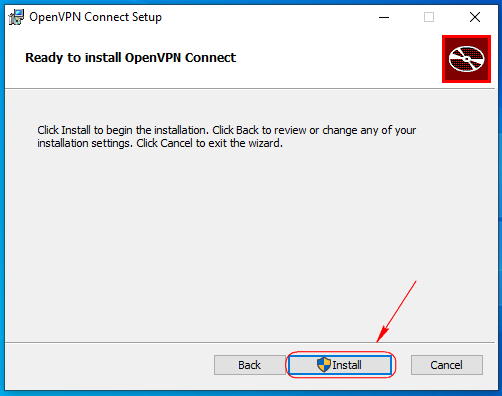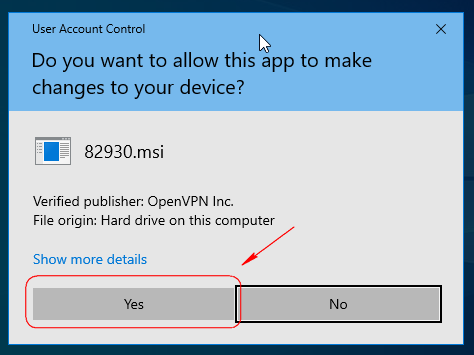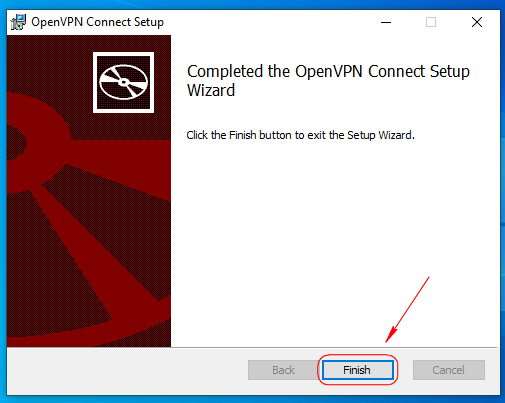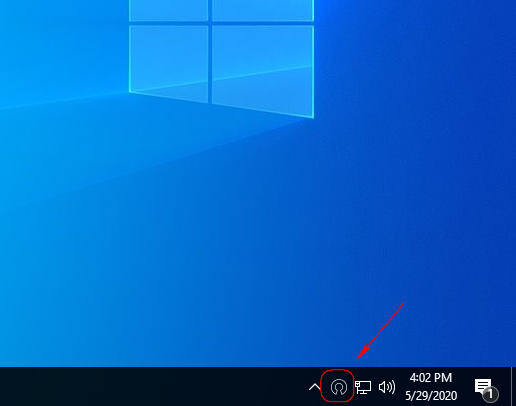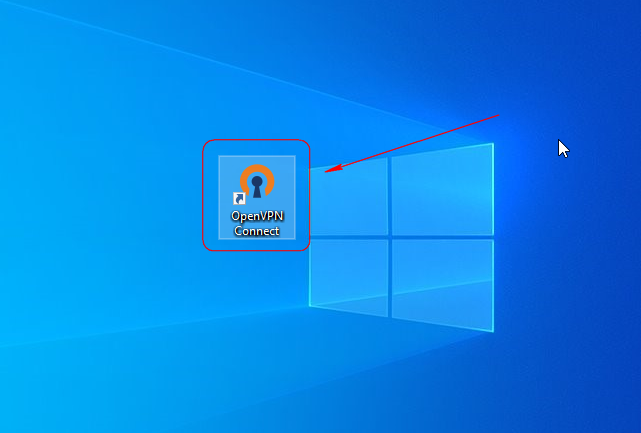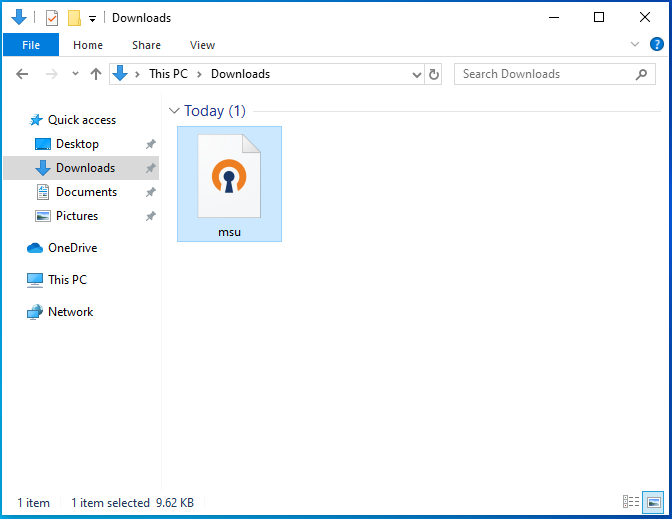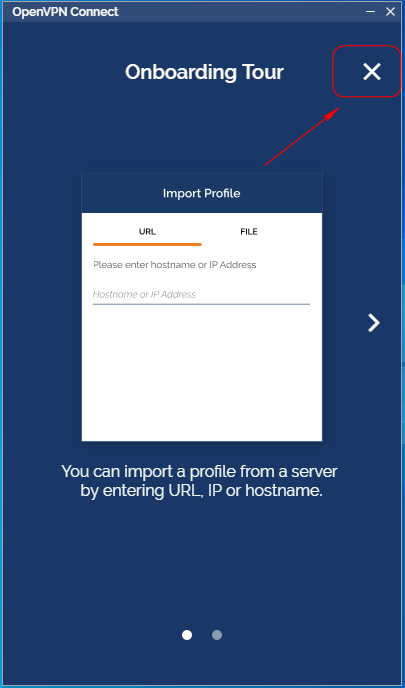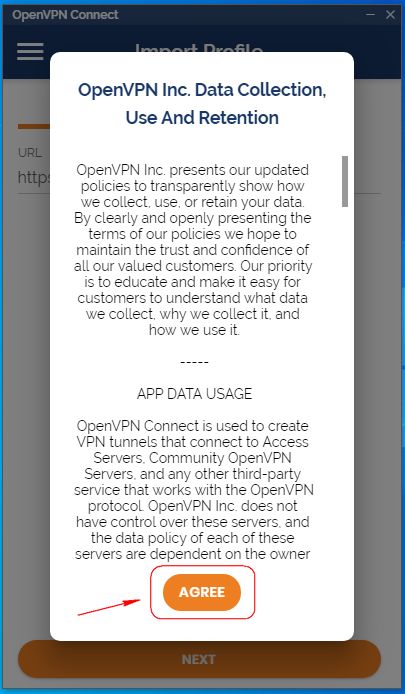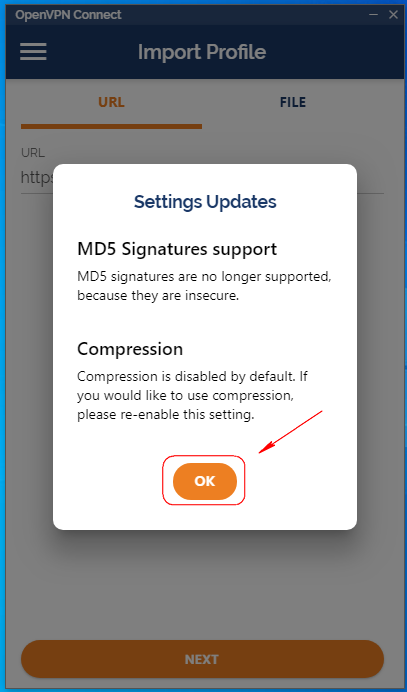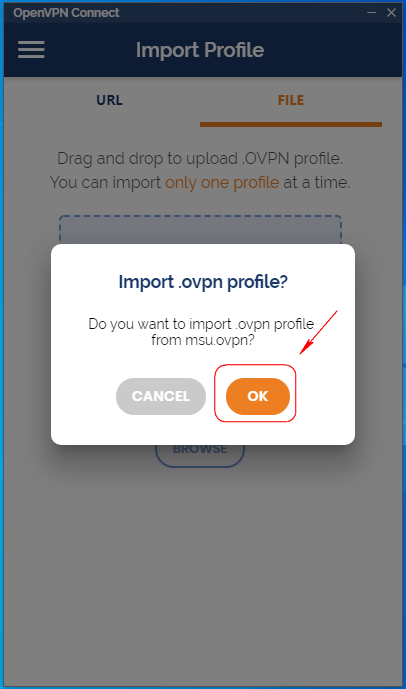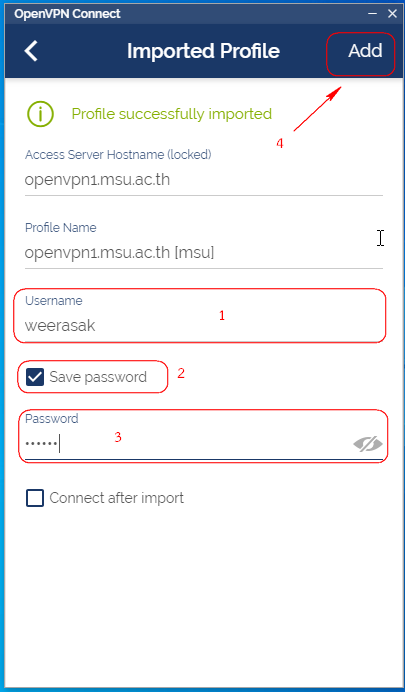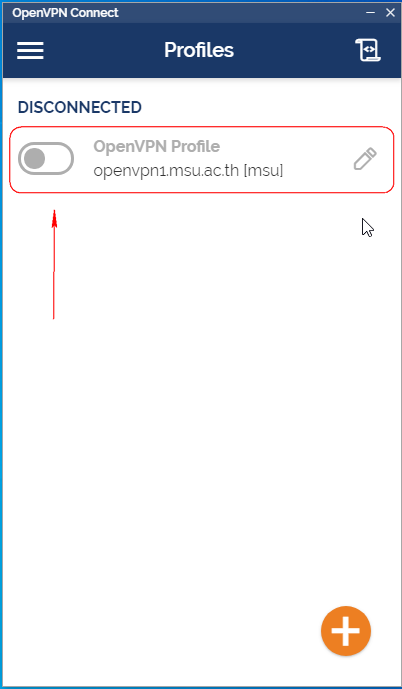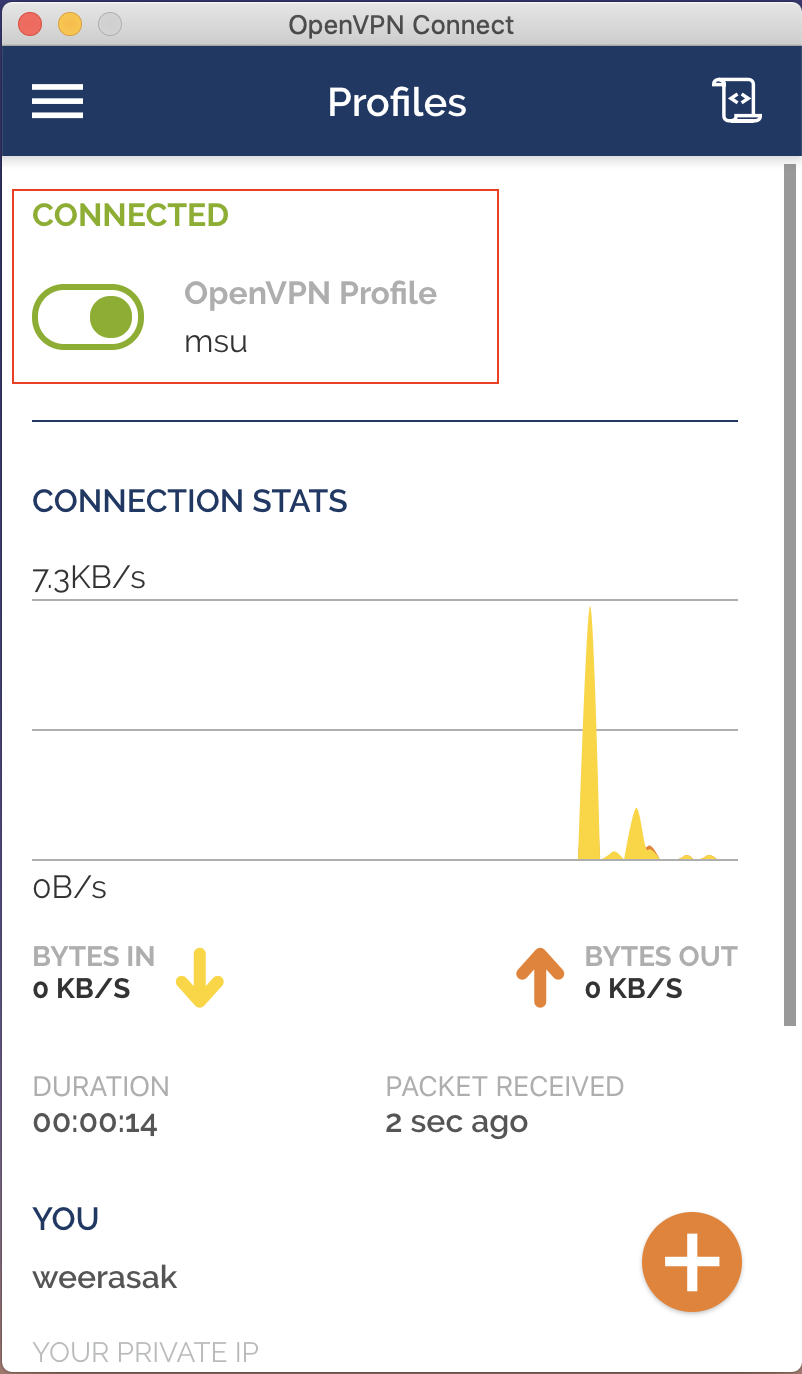PC VPN User Guide
-
PC VPN User Guide (Unofficial)
Windows operating system
-
VPN connection video
PDF manual
(31 May 2024): Improved by Miss Jedsadaporn Wandee and Miss Dolnapha Chipngulueam From Business Computer, Business School MSU.
1. Download the OpenVPN program.
* (May 31, 2024) We have updated the OpenVPN installer to the latest version. as recommended by the developerImportant: you will need to use the correct installer for your operating system. The Windows 10 installer works on Windows 10 and Windows Server 2016/2019. The Windows 7 installer will work on Windows 7/8/8.1/Server 2012r2. This is because of Microsoft's driver signing requirements are different for kernel-mode devices drivers, which in our case affects OpenVPN's tap driver (tap-windows6).
2. Installing the OpenVPN program
3. Once the program is installed Please download the msu.ovpn file.
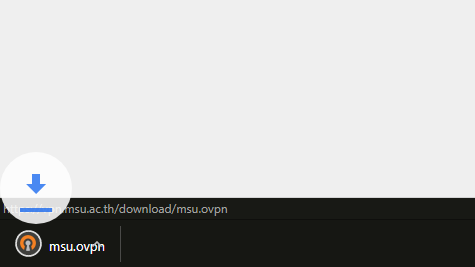
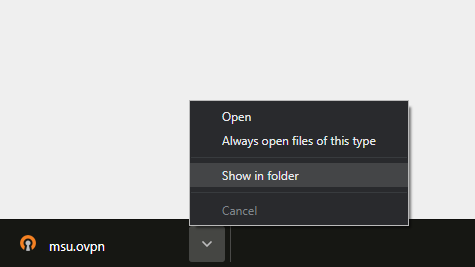 * From the picture above, I use Google Chrome. When I press download, there will be a file displayed in the bottom left corner of the screen.
* From the picture above, I use Google Chrome. When I press download, there will be a file displayed in the bottom left corner of the screen.
* Once the download is complete, you can press the arrow button and select "Show in folder". This will take you to the location of the file.4. Installing the msu.ovpn file
5. Connecting and using a VPN
back to main page